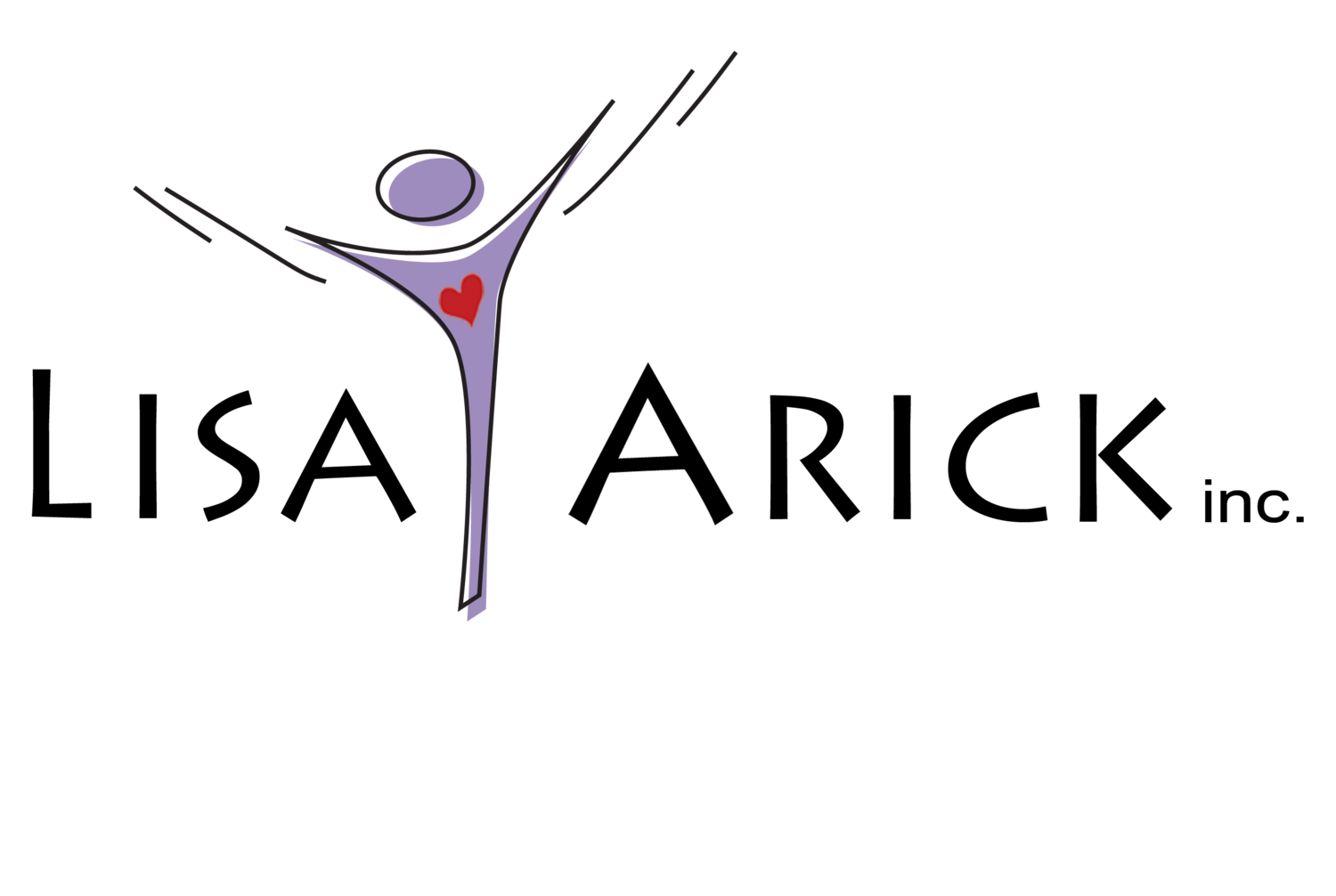Prior to your first appointment (unless otherwise noted), please complete the PDF Client Intake Forms by following the steps below.
Click the image icon below (this will open the forms in your website browser)
Complete all form fields as indicated
Click the download icon located at the top right side of the window and choose “With Changes” to save all of your entries.
You will indicate the location where you would like the completed forms (a PDF file) to be saved on your computer.
Please email me the file at lisa.arick@icloud.com once it is complete.
Thank you!